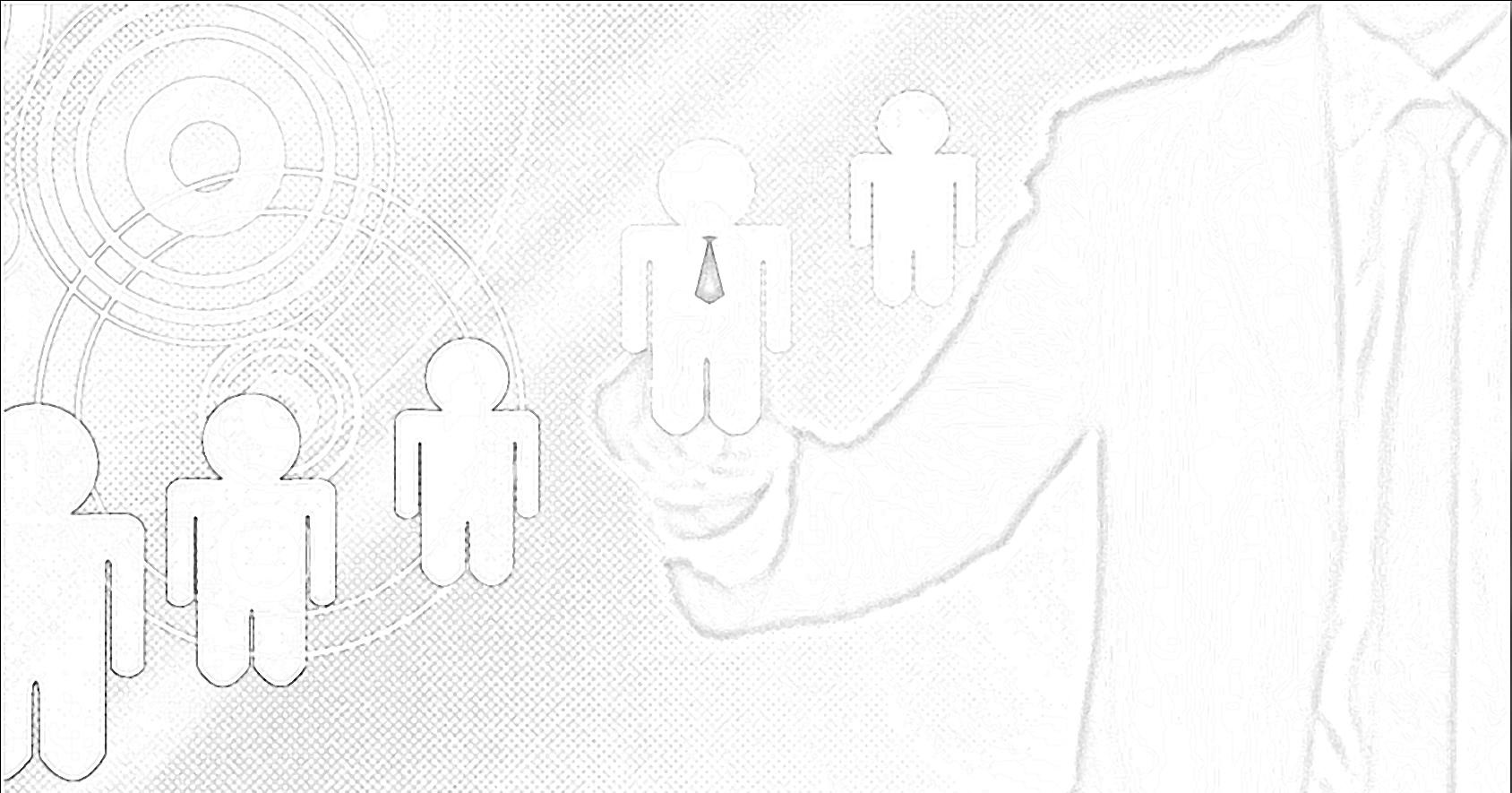Wordpress has made some big upgrades to the editor. Now WordPress 5.0 is officially out and it introduces the new Gutenberg Editor for more flexible user experience. The Gutenberg Editor is now the default editor of WordPress 5.0 for posts and pages.
#WORDPRESS 5.0 AND PLUGINS
In case of adding plugins to your WordPress site, all the plugins are Gutenberg ready, so some of the plugins especially like events, custom post types can face problem and not work properly.
#PROBLEM
After successfully installing the plugin called The Events Calendar and activate that, the plugin was not working properly. There was no place to add events date and time. So clearly the plugin does not perform its best.
#SOLUTIONS
There is a simple way to solve this kind of plugins problem in WordPress 5.0. We already know that plugins are Gutenberg ready so it’s important to disable the Gutenberg editor to see the proper performance of these plugins like; Events, Custom Post Types etc.
To disable the default Gutenberg Editor, you need to install Disable Gutenberg plugin and activate that. So it will initially disable the Gutenberg Editor, so then the plugins will work perfectly as they were working in the prior version of WordPress.
#LINK
Here is the link attached of Disable Gutenberg plugin. It needs to be downloaded and add in plugins folder then activate from admin panel.
Disable Gutenberg
Web Designer and tech enthusiast at Openweb Solutions. I love to learn about new technologies and share the idea with others.