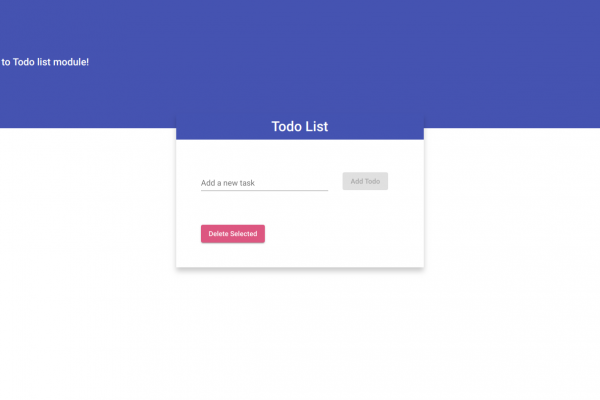When you do a pull request on a branch, you’ll be able to still work on another branch and create another pull request on this other branch.
Before creating a completely new branch, pull the changes from upstream. Your master needs to be up to date.
$ git pull
Create the branch on your native machine and switch in this branch :
$ git checkout -b [new branch name]
Push the branch on github :
$ git push origin [new branch name]
When you need to commit something in your branch, make sure to be in your branch. Add -u parameter to set upstream.
You can see all the branches created by using :
$ git branch -a
Which will show :
* approval_messages master master_clean
Add a new remote for your branch :
$ git remote add [remote branch name][new branch name]
Push changes from your commit into your branch :
$ git push [remote branch name] [url]
Update your branch first once the original branch from the official repository has been updated :
$ git fetch [remote branch name]
Then you need to apply to merge changes if your branch is derivated from develop you need to do :
$ git merge [remote branch name]/develop
Delete a branch on your local filesystem :
$ git branch -d [new branch name]
To force the deletion of local branch on your filesystem :
$ git branch -D [new branch name]
Delete the branch on github :
$ git push origin :[new branch name]
If you want to create a new branch:
$ git branch [new branch name]
Web Designer and tech enthusiast at Openweb Solutions. I love to learn about new technologies and share the idea with others.