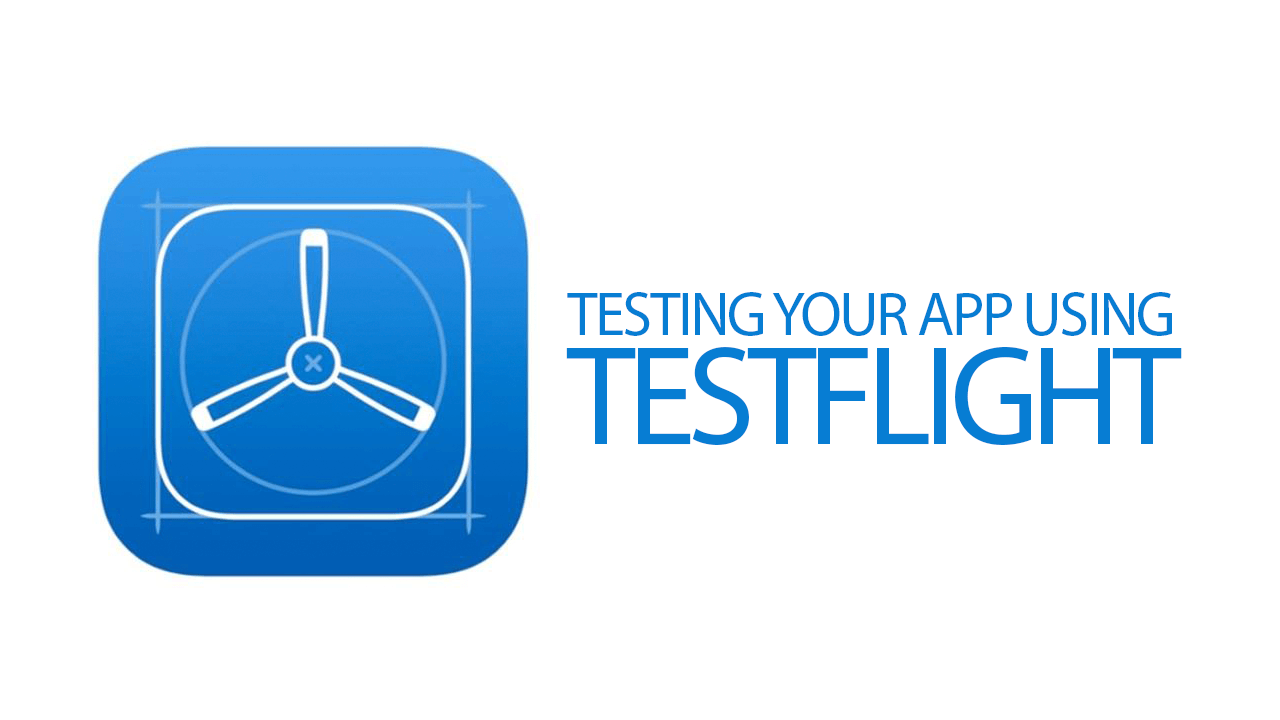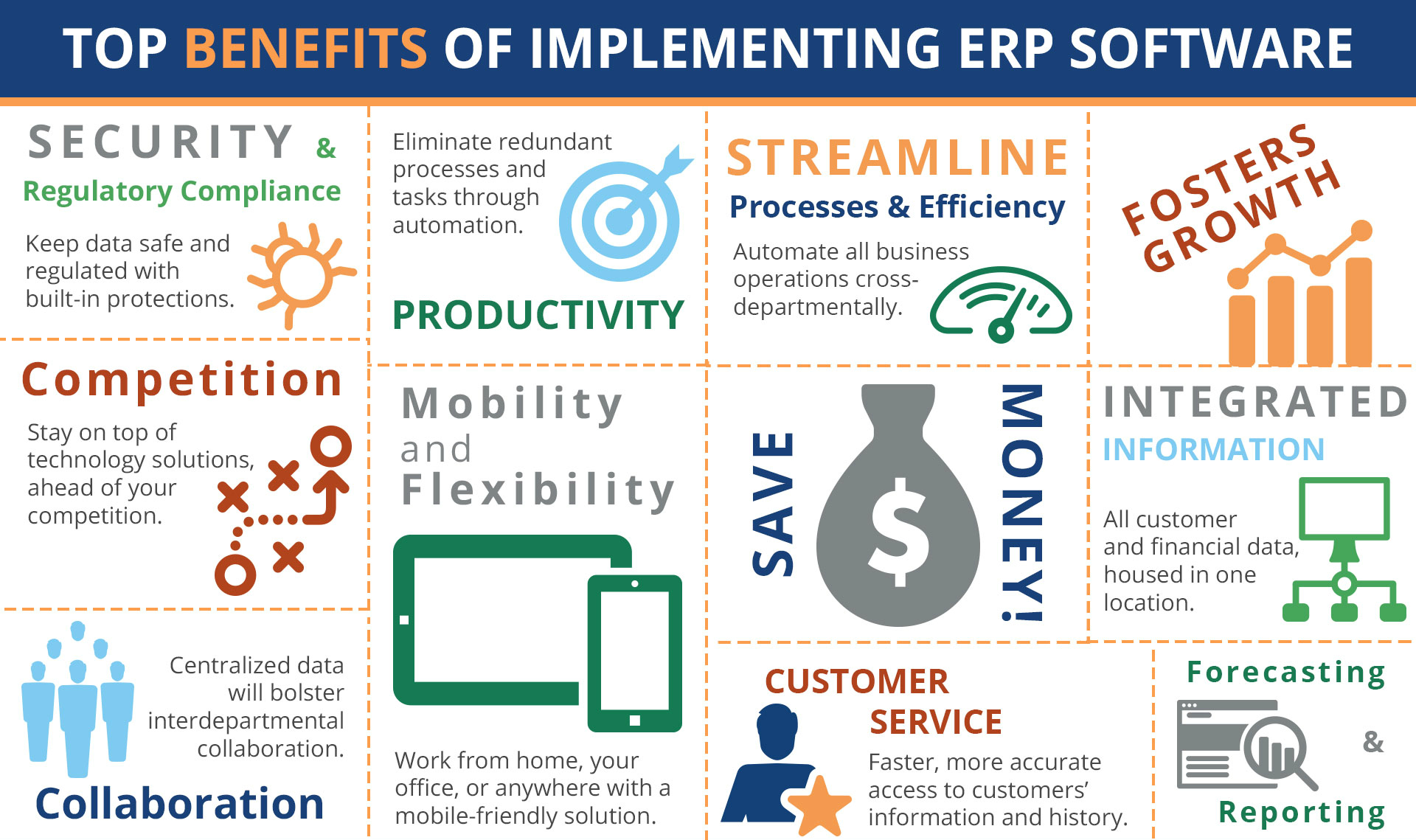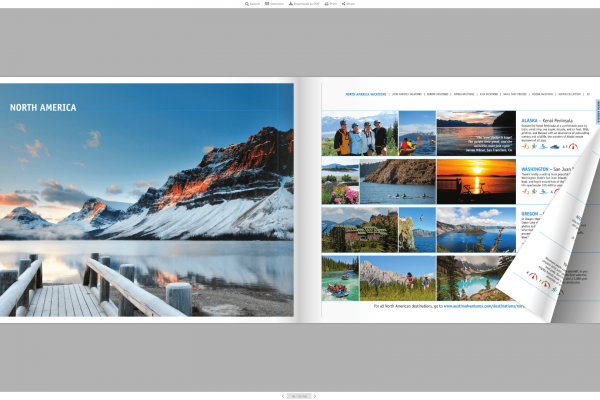How it would be if you can pre-release your iOS app to be tested by people around the world before you are going to actually publish it worldwide? Today, I would like to share with you how you can set up a beta platform for your app. This will ensure your apps to be tested thoroughly by the people who would like to participate in your beta test. You have to use TestFlight in order to send an app for user testing.
What is TestFlight?
TestFlight is a platform where you can invite users to test your app and they will give you valuable feedback before you releasing the app in App Store. You can invite up to 10,000 testers using their email addresses.
So, with TestFlight, you can share your app with a selected group of users and allow them to provide valuable feedback of their experience. Developers can test the full spectrum of native APIs and detect the errors of the app since it is compiled ahead of time. The new build will need to be uploaded to the App Store if native layer changes are made or if the testing time frame expires.
Getting Started
First thing is you will need to have a Distribution Provisioning Profile which will be associated with your app’s bundle ID. Before continuing, please make sure you have all of that properly configured in order to perform the required operations.
Now we will create an app and link it with our Ionic Pro Account. The following command will be used to create a new app:
ionic start
Next, we will add the iOS platform by using the command:
ionic cordova platform add ios
Please make sure the widget/id in the config.xml is updated to match the App’s bundle ID used with Apple’s certificates.
Next, we will build the app by using the command:
ionic cordova build ios
At this point, after the app will build up, open the application in Xcode
open platforms/ios/MyApp.xcworkspace
Required Steps
From here, you need to follow Apple’s steps for distributing the app using TestFlight. Some key points of the steps are:
- Generic iOS Device should be selected in the Scheme toolbar menu on the main window of Xcode.
- From the Xcode menu, select Product>Archive, it will create an archive of the app.
- Validate the archive of your app and upload it to iTunes Connect if it passes iTunes Connect tests.
- View build details and add metadata to the app version in iTunes Connect
- Invite testers to test the app in TestFlight.
- Testers will now install the free TestFlight app on their devices. Then testers will use TestFlight to redeem invitations, install your app, send feedback and get updates.
This way, you can send the app to TestFlight for testing the app more efficiently.