One quite useful way to view mathematical puzzles is as games where only one person (the person playing the game) makes moves.
We can borrow all the theoretical tools to learn the theory of games to research puzzles.
For instance, we can use the same backtracking algorithm that proves that there is a winning strategy in finite multi-player games with finite choices to show that in finite-state puzzles where all states are achievable, there is also a winning strategy. But a winning strategy in a one-player game isn’t what we typically think of as a strategy at all – it is just a path from the initial state to the final state – exactly a solution to the puzzle.
If a puzzle is just a one-player game, and a one-player game is just a graph where you have to find a sequence of moves from the initial state to the end state, then what may presumably be therefore attention-grabbing a few puzzles?
After all, the correct sequence of moves is just a path from one vertex, labeled as the initial state of the puzzle to the ending state, which is the solved puzzle.
What makes attention-grabbing puzzles attention-grabbing is that the abstract graph of the in-depth variety of the sport isn’t seen.
The player (or solver) can never see very clearly beyond the first few jumps away from their current position. Instead, the solver must try to move in the general direction of the solution, without seeing precisely where the moves will lead them. In order to do this effectively, the solver must somehow generate ideas for which positions of the puzzle are closer to the solution state than others, and which moves are likely to result in dead-ends.
import java.awt.BorderLayout;
import java.awt.EventQueue;
import javax.swing.JFrame;
import javax.swing.JPanel;
import javax.swing.border.EmptyBorder;
import java.awt.*;
import java.awt.event.*;
import javax.swing.*;
public class Puzzle extends JFrame implements ActionListener {
JButton b1,b2,b3,b4,b5,b6,b7,b8,b9;
static int count=0;
JLabel lb,lb2;
long before,after;
private JPanel contentPane;
/**
* Launch the application.
*/
public static void main(String[] args) {
new Puzzle();
}
/**
* Create the frame.
*/
Puzzle(){
super(“Puzzle Game – JTP”);
lb=new JLabel();
lb.setBounds(230,50,180, 20);
lb2=new JLabel();
lb2.setBounds(230,100,180, 20);
b1=new JButton(“1”);
b1.setBounds(50,50,50,50);
b2=new JButton(“2”);
b2.setBounds(110,50,50,50);
b3=new JButton(“3”);
b3.setBounds(170,50,50,50);
b4=new JButton(“”);
b4.setBounds(50,110,50,50);
b5=new JButton(“5”);
b5.setBounds(110,110,50,50);
b6=new JButton(“6”);
b6.setBounds(170,110,50,50);
b7=new JButton(“7”);
b7.setBounds(50,170,50,50);
b8=new JButton(“8”);
b8.setBounds(110,170,50,50);
b9=new JButton(“4”);
b9.setBounds(170,170,50,50);
b1.addActionListener(this);
b2.addActionListener(this);
b3.addActionListener(this);
b4.addActionListener(this);
b5.addActionListener(this);
b6.addActionListener(this);
b7.addActionListener(this);
b8.addActionListener(this);
b9.addActionListener(this);
add(lb);add(lb2);add(b1);add(b2);add(b3);add(b4);add(b5);add(b6);add(b7);add(b8);add(b9);
setSize(400,400);
setLayout(null);
setVisible(true);
}
@Override
public void actionPerformed(ActionEvent e) {
// TODO Auto-generated method stub
if(count==0){
before=System.currentTimeMillis();
}
lb.setText(“Total Clicks: “+(++count));
if(e.getSource()==b1){
String label=b1.getText();
if(b2.getText().equals(“”)){
b2.setText(label);
b1.setText(“”);
}
if(b4.getText().equals(“”)){
b4.setText(label);
b1.setText(“”);
}
}//end of b1
if(e.getSource()==b2){
String label=b2.getText();
if(b1.getText().equals(“”)){
b1.setText(label);
b2.setText(“”);
}
if(b3.getText().equals(“”)){
b3.setText(label);
b2.setText(“”);
}
if(b5.getText().equals(“”)){
b5.setText(label);
b2.setText(“”);
}
}//end of b2
if(e.getSource()==b3){
String label=b3.getText();
if(b2.getText().equals(“”)){
b2.setText(label);
b3.setText(“”);
}
if(b6.getText().equals(“”)){
b6.setText(label);
b3.setText(“”);
}
}//end of b3
if(e.getSource()==b4){
String label=b4.getText();
if(b1.getText().equals(“”)){
b1.setText(label);
b4.setText(“”);
}
if(b7.getText().equals(“”)){
b7.setText(label);
b4.setText(“”);
}
if(b5.getText().equals(“”)){
b5.setText(label);
b4.setText(“”);
}
}//end of b4
if(e.getSource()==b5){
String label=b5.getText();
if(b2.getText().equals(“”)){
b2.setText(label);
b5.setText(“”);
}
if(b4.getText().equals(“”)){
b4.setText(label);
b5.setText(“”);
}
if(b6.getText().equals(“”)){
b6.setText(label);
b5.setText(“”);
}
if(b8.getText().equals(“”)){
b8.setText(label);
b5.setText(“”);
}
}//end of b5
if(e.getSource()==b6){
String label=b6.getText();
if(b9.getText().equals(“”)){
b9.setText(label);
b6.setText(“”);
}
if(b3.getText().equals(“”)){
b3.setText(label);
b6.setText(“”);
}
if(b5.getText().equals(“”)){
b5.setText(label);
b6.setText(“”);
}
}//end of b6
if(e.getSource()==b7){
String label=b7.getText();
if(b4.getText().equals(“”)){
b4.setText(label);
b7.setText(“”);
}
if(b8.getText().equals(“”)){
b8.setText(label);
b7.setText(“”);
}
}//end of b7
if(e.getSource()==b8){
String label=b8.getText();
if(b9.getText().equals(“”)){
b9.setText(label);
b8.setText(“”);
}
if(b7.getText().equals(“”)){
b7.setText(label);
b8.setText(“”);
}
if(b5.getText().equals(“”)){
b5.setText(label);
b8.setText(“”);
}
}//end of b8
if(e.getSource()==b9){
String label=b9.getText();
if(b6.getText().equals(“”)){
b6.setText(label);
b9.setText(“”);
}
if(b8.getText().equals(“”)){
b8.setText(label);
b9.setText(“”);
}
}//end of b9
after=System.currentTimeMillis();
long seconds=((after-before)/1000);
lb2.setText(“Time: “+seconds+” Seconds”);
if(b1.getText().equals(“1”)&&b2.getText().equals(“2”)&&b3.getText().equals(“3”)&&b4.getText().equals(“4”)&&b5.getText().equals(“5”)&&b6.getText().equals(“6”)&&b7.getText().equals(“7”)&&b8.getText().equals(“8”)&&b9.getText().equals(“”)){
JOptionPane.showMessageDialog(this,”Congratulations, You won! Total Click: “+count+”, Total Time: “+seconds+” seconds”);
count=0;
before=0;
after=0;
}
}
}
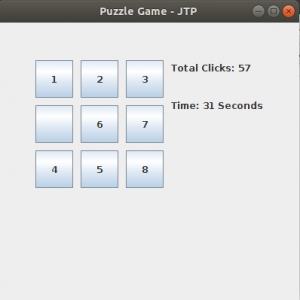
Android Developer at Openweb Solutions






