There are more than 6000 third party libraries in swift but here I will discuss those which are really helpful in your project. We compare other as GitHub rating or star but believe me I do not judge these by rating rather I look at how they improve a project. Someone tell a line “Third Party Make Coding Life Easier”. I also follow this rule. So, Let’s move on to those libraries.
- IQKeyboardManagerSwift: This library is super awesome. This is a keyboard manager tool for textfield in your project. You just write one line of code and they just fully managed the textfield delegate method.
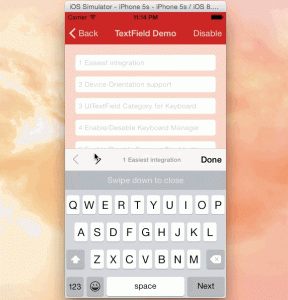
- SCAlertView: This help to modify your alert view. This will give a beautiful look in your project.
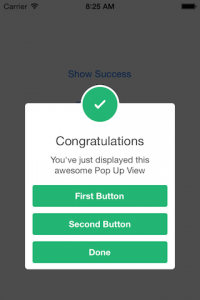
- SkeletonView: It also comes with awesome features when your tableView or collectionView is busy with fetching data on that time this animation show and user understand that our view is in loading mode.

- SwiftLint: This is a tool to enforce Swift style and conventions. It will beautify your coding style.

- ARKit-CoreLocation: This awesome tool provides us to map out the local world as you move around with uses camera and motion data. This Tell us real location with a camera.
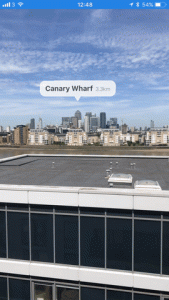

- NotificationBanner: NotificationBanner is an extremely customizable and lightweight library that makes the task of displaying in app notification banners and drop down alerts an absolute breeze in iOS.
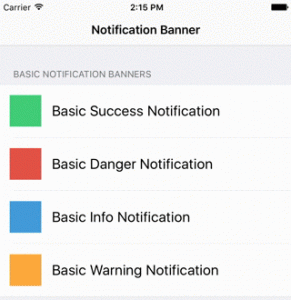
- Hero: This is a library for building iOS view controller transitions. It provides a declarative layer on top of the UIKit’s cumbersome transition APIs—making custom transitions an easy task for developers.
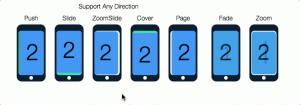
- ViewAnimator: This is a library for building complex iOS UIView animations in an easy way. It provides one line animations for any view included the ones which contain other views like UITableView and UICollectionView with its cells or UIStackView with its arrangedSubviews.
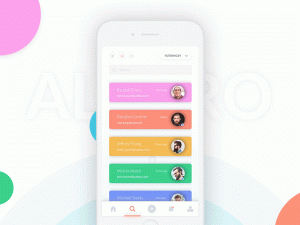
- SwipeCellKit : This library helps you to add some functionality when the user swipes any cell they can perform some action smoothly with beautiful animation.
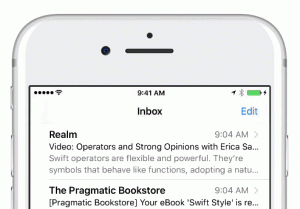
- SwiftKotlin: We all know that the current Android version is in high demand. Kotlin is used to make android apps. If swift code converts to Kotlin then this is a smooth way to build an android app. This tool helps to do converting easily. Check it out one time.
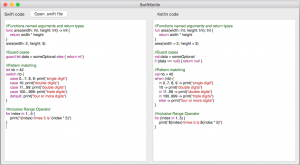
Happy Programming
Avijit Mondal
Subscriber
iOS Developer at Openweb Solutions






